① Run Hunting Sniper on your device.

First of all, we strongly discourage you from deleting your Hunting Sniper account, this action cannot be undone because we will erase all data and backups related to your account, please double check that you really want to delete your Hunting Sniper account before you delete it.
If you are sure you want to delete your Hunting Sniper account, please follow the steps below:

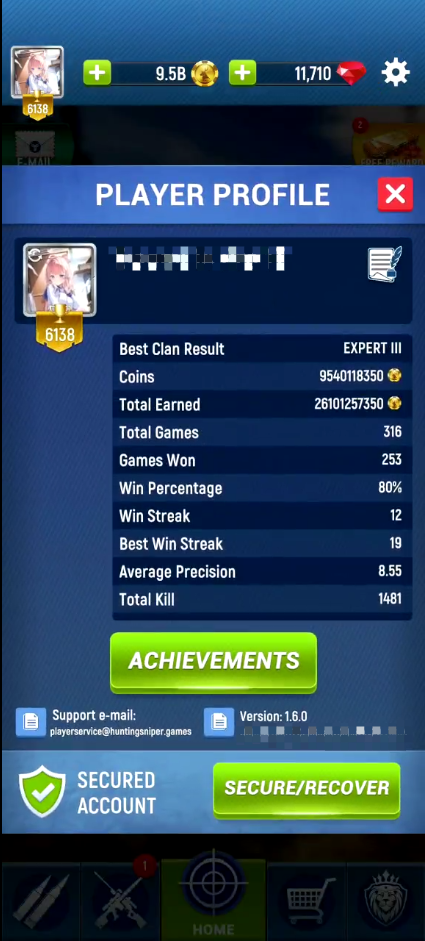

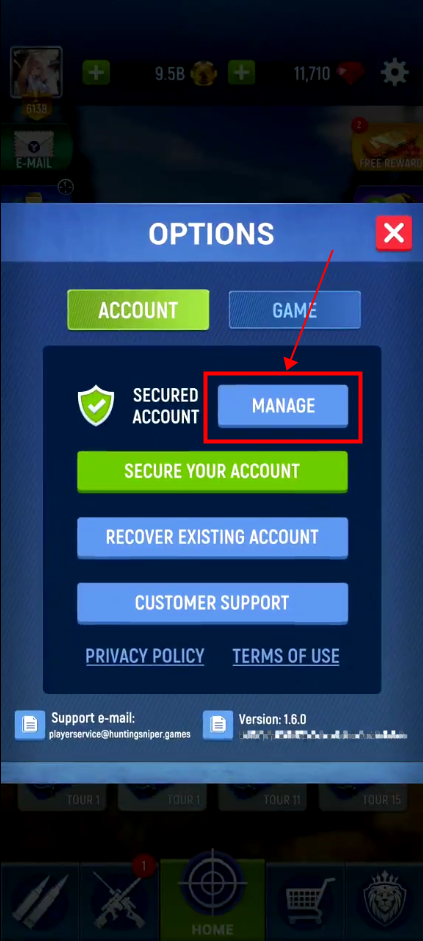
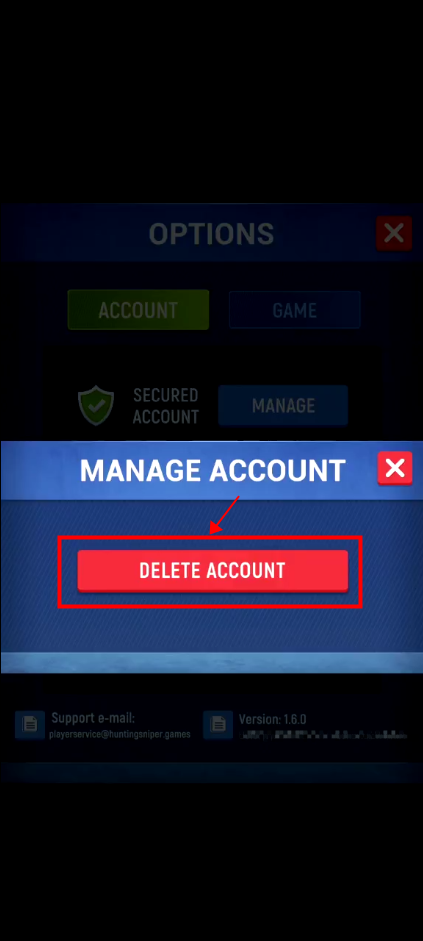
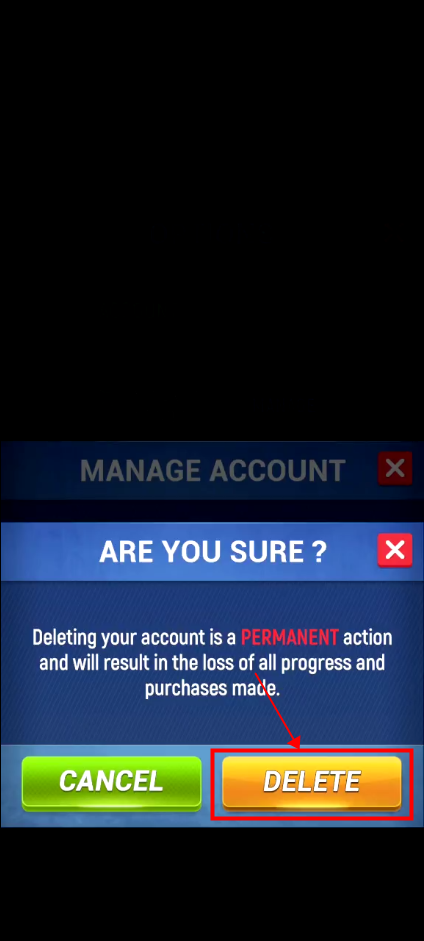
Join the Conversation
Contact us at playerservice@huntingsniper.games